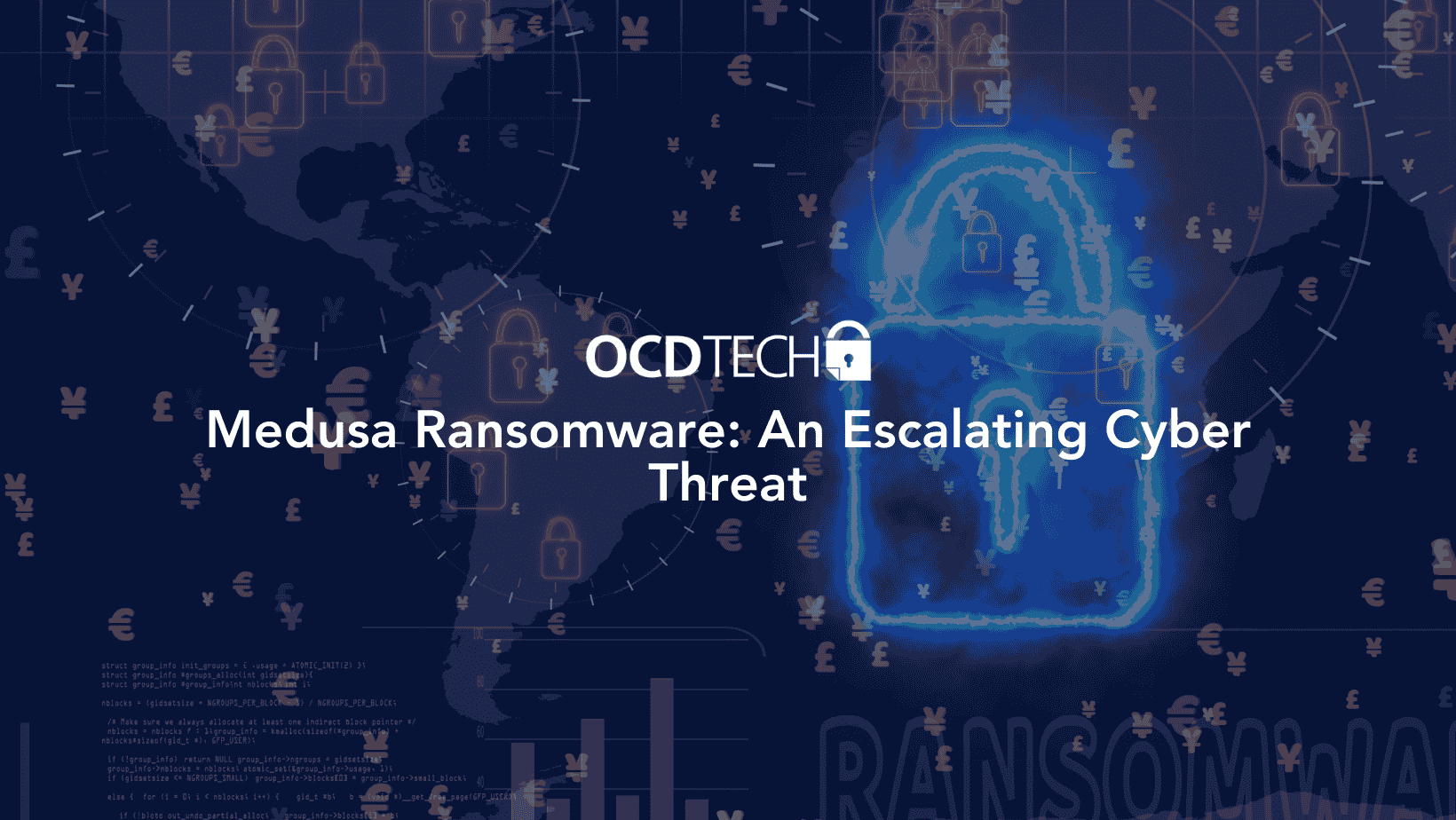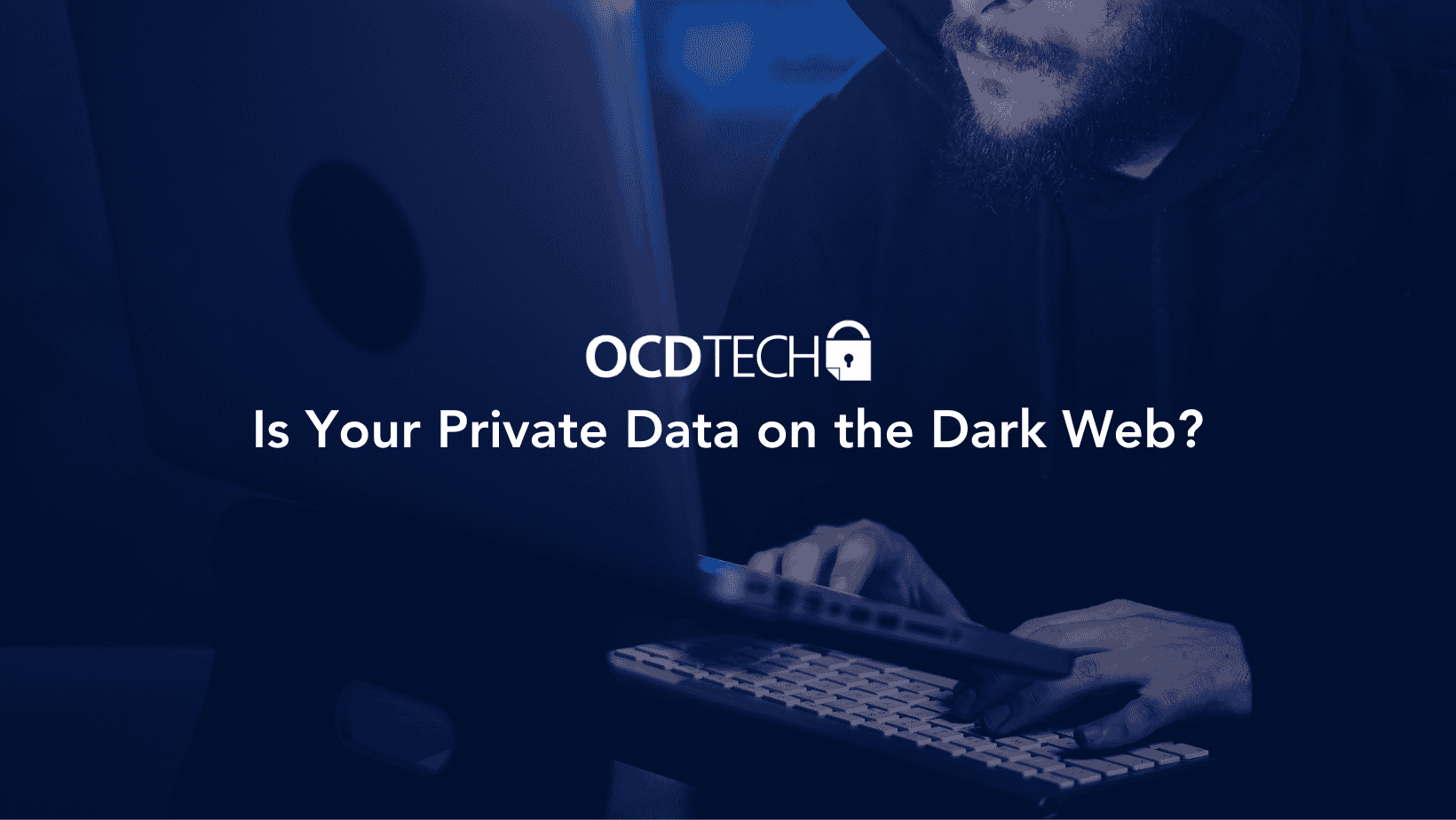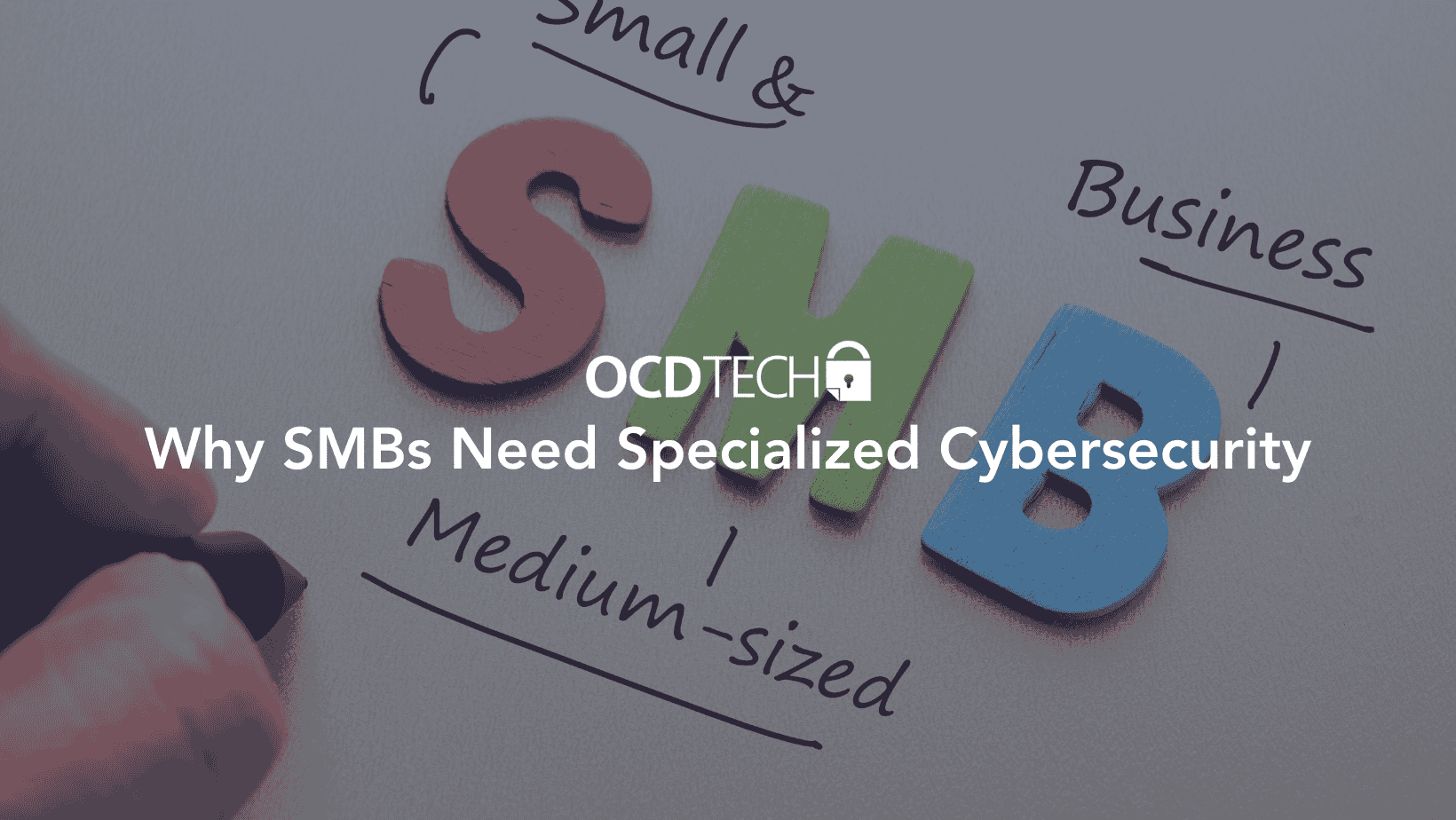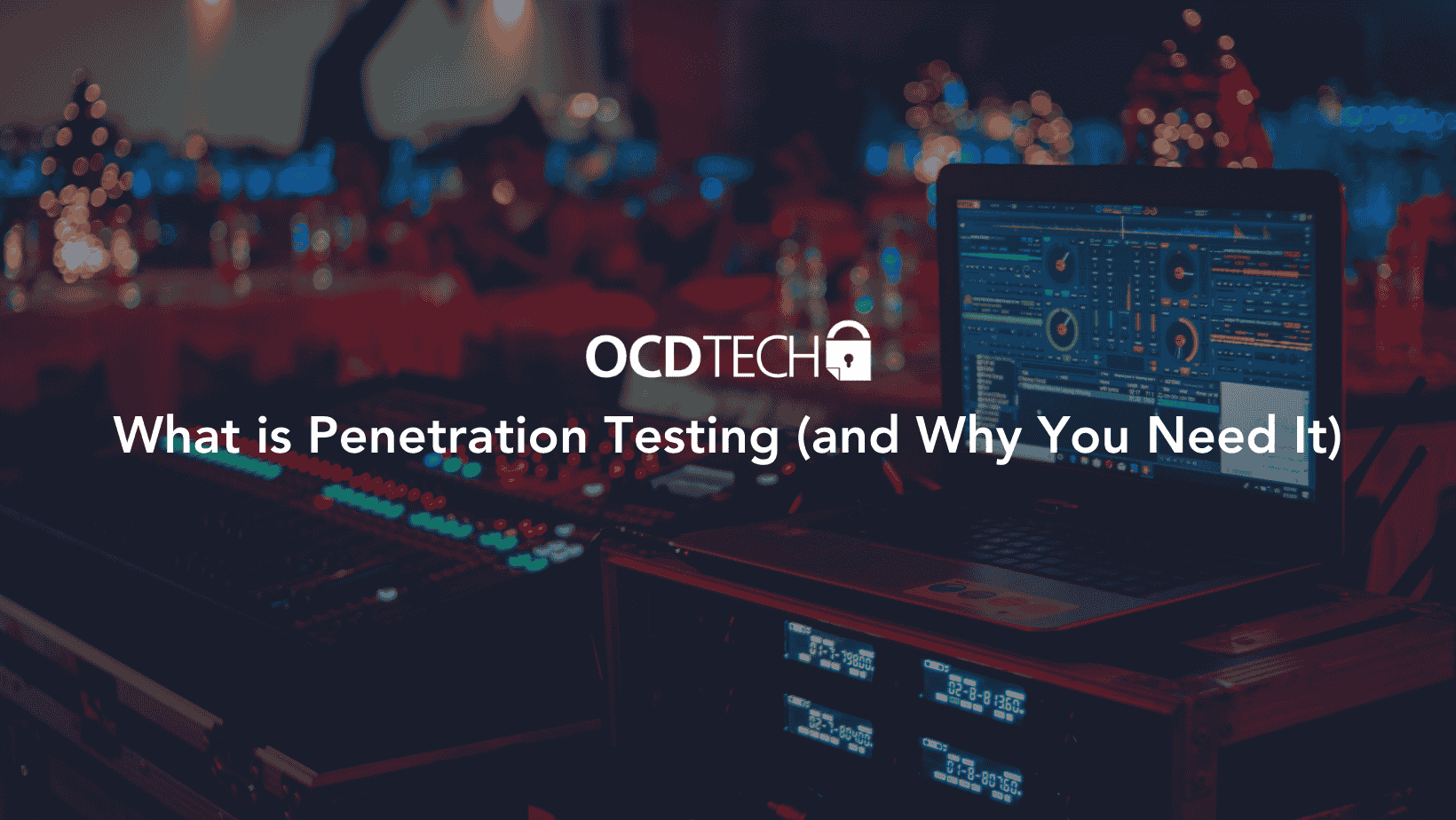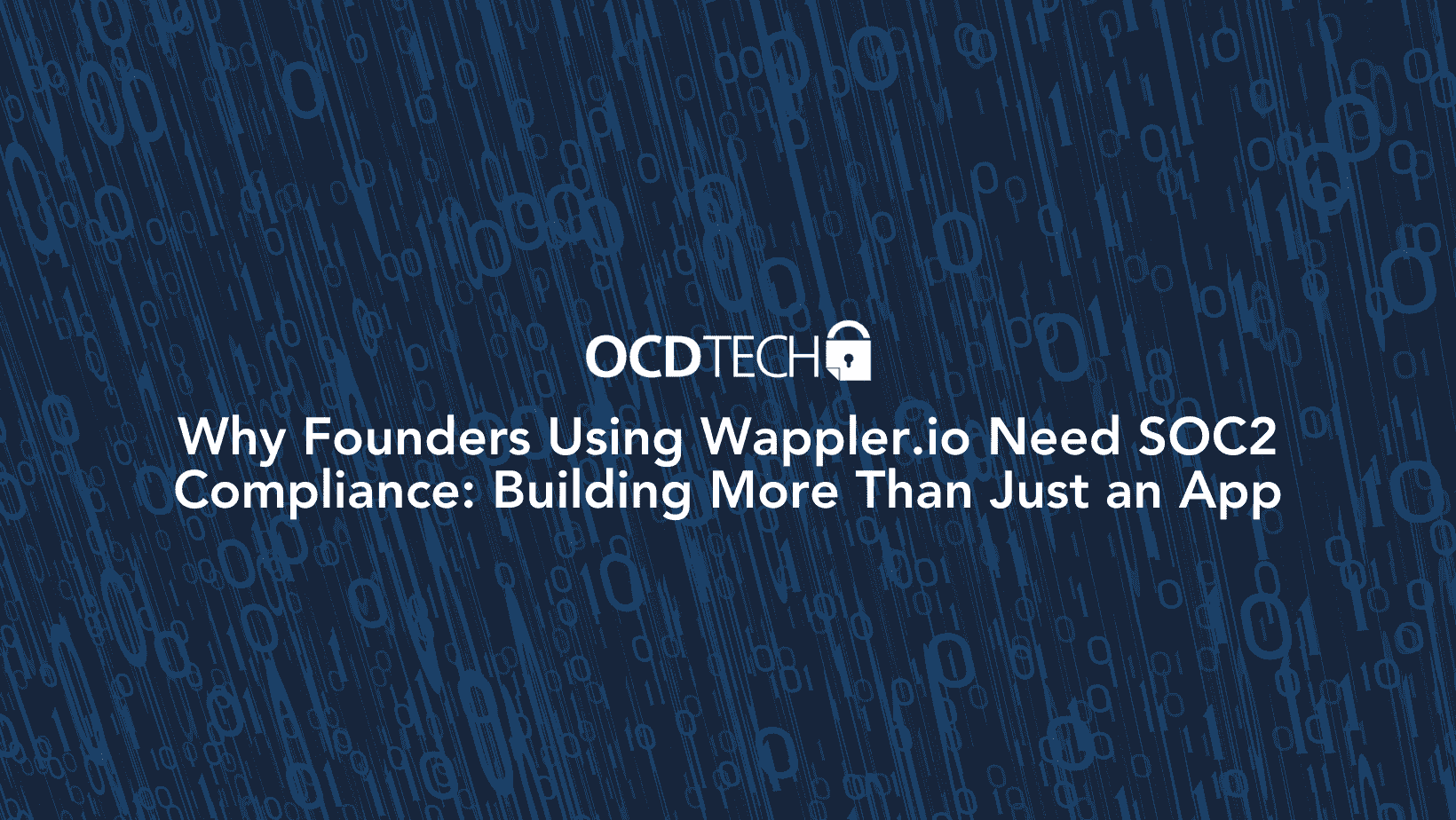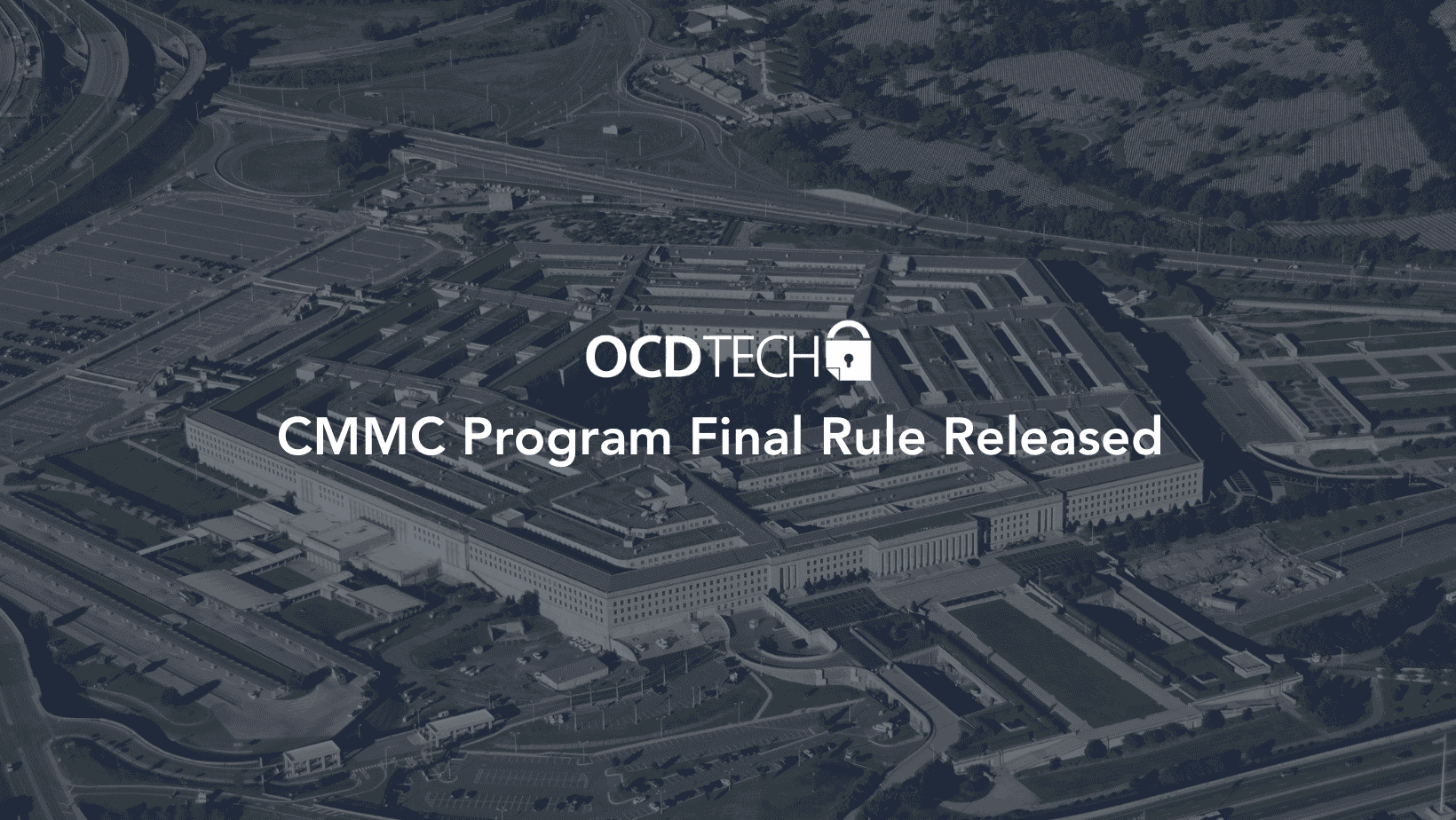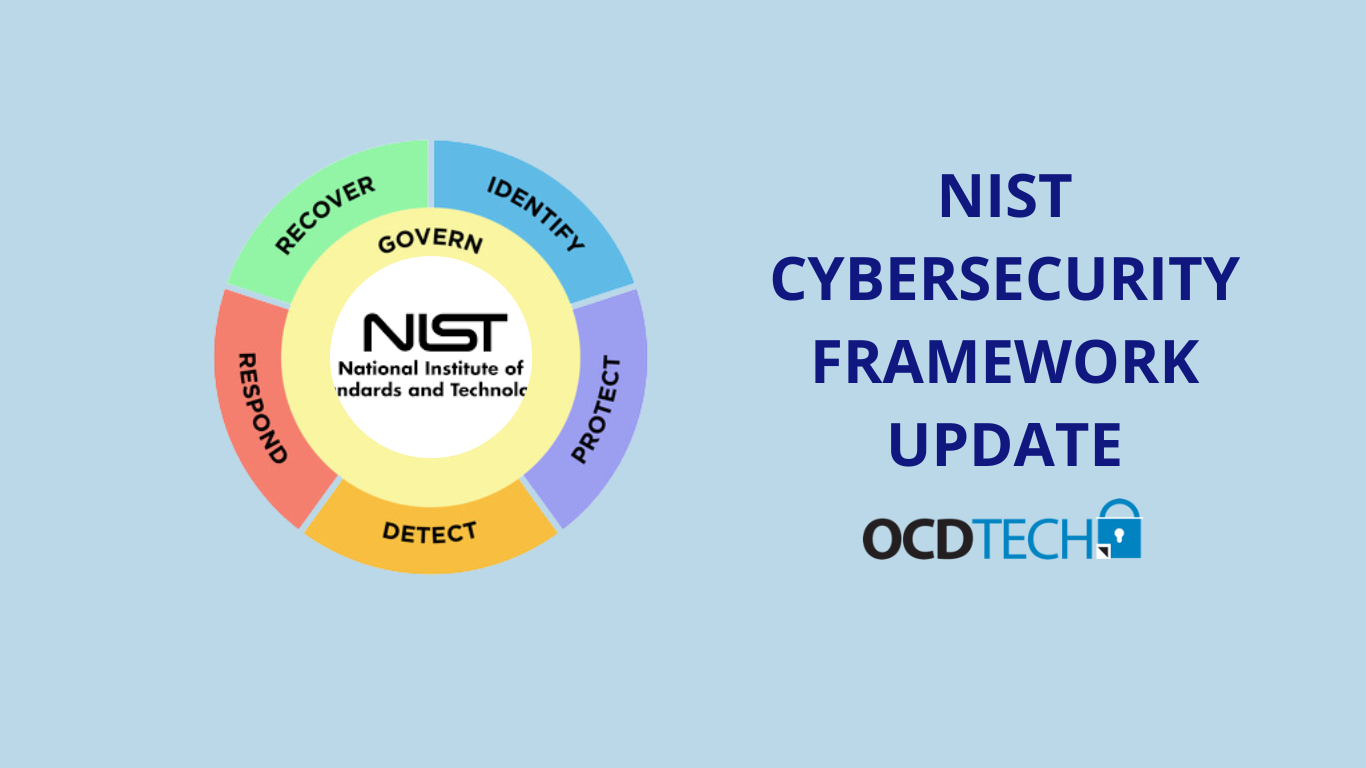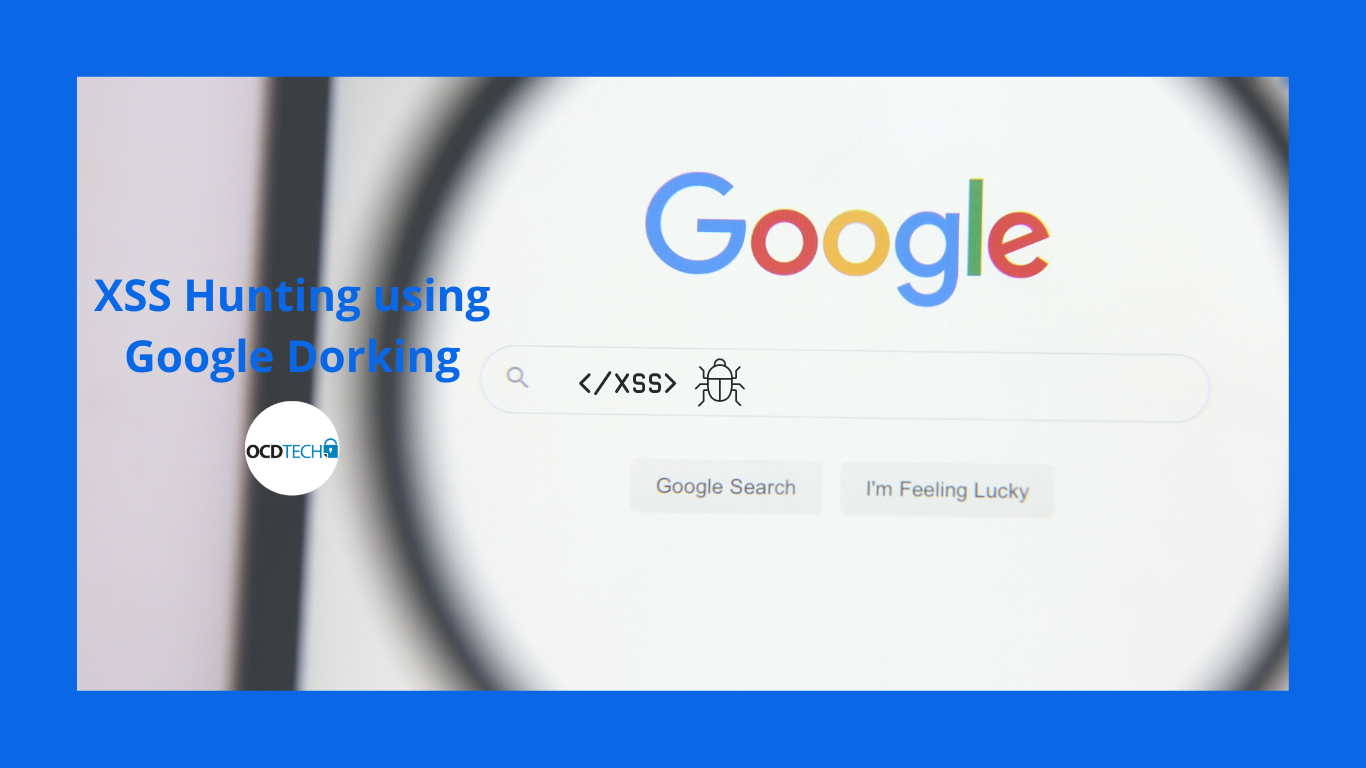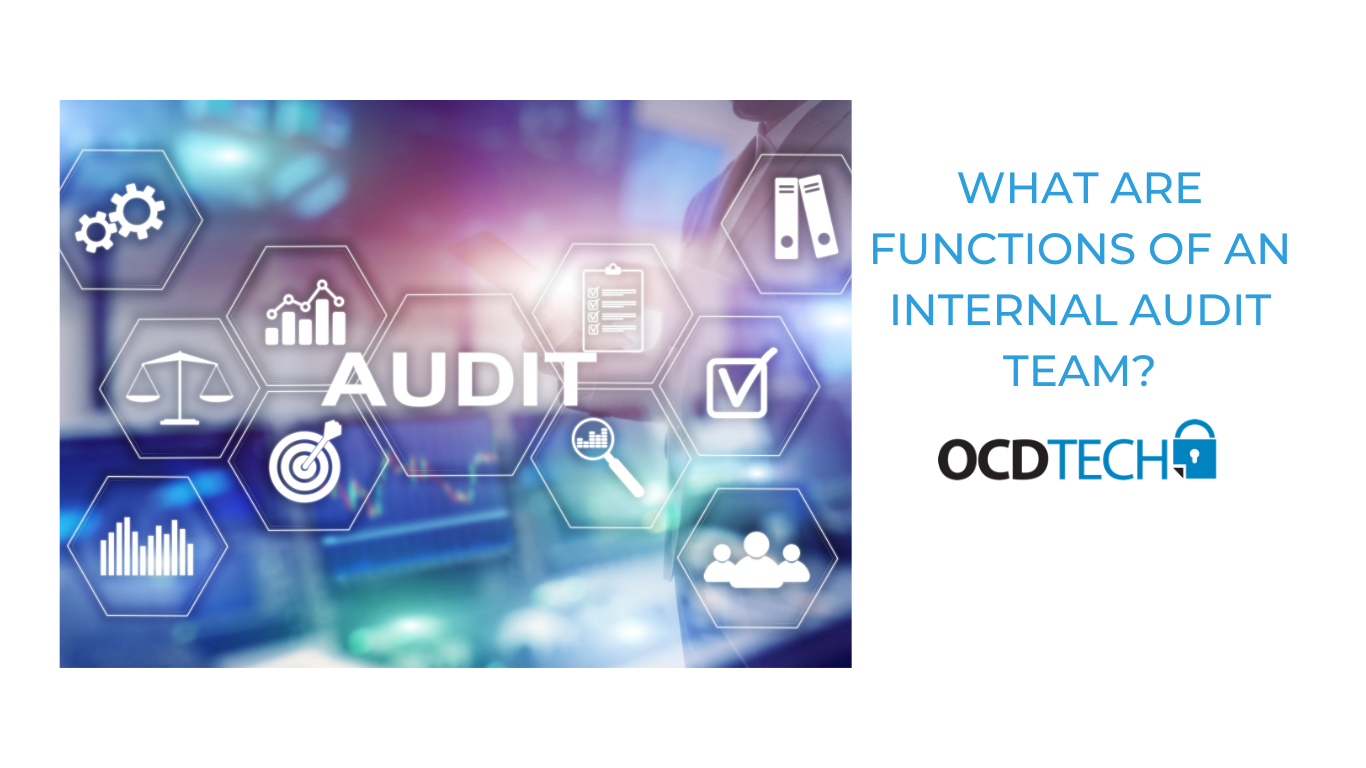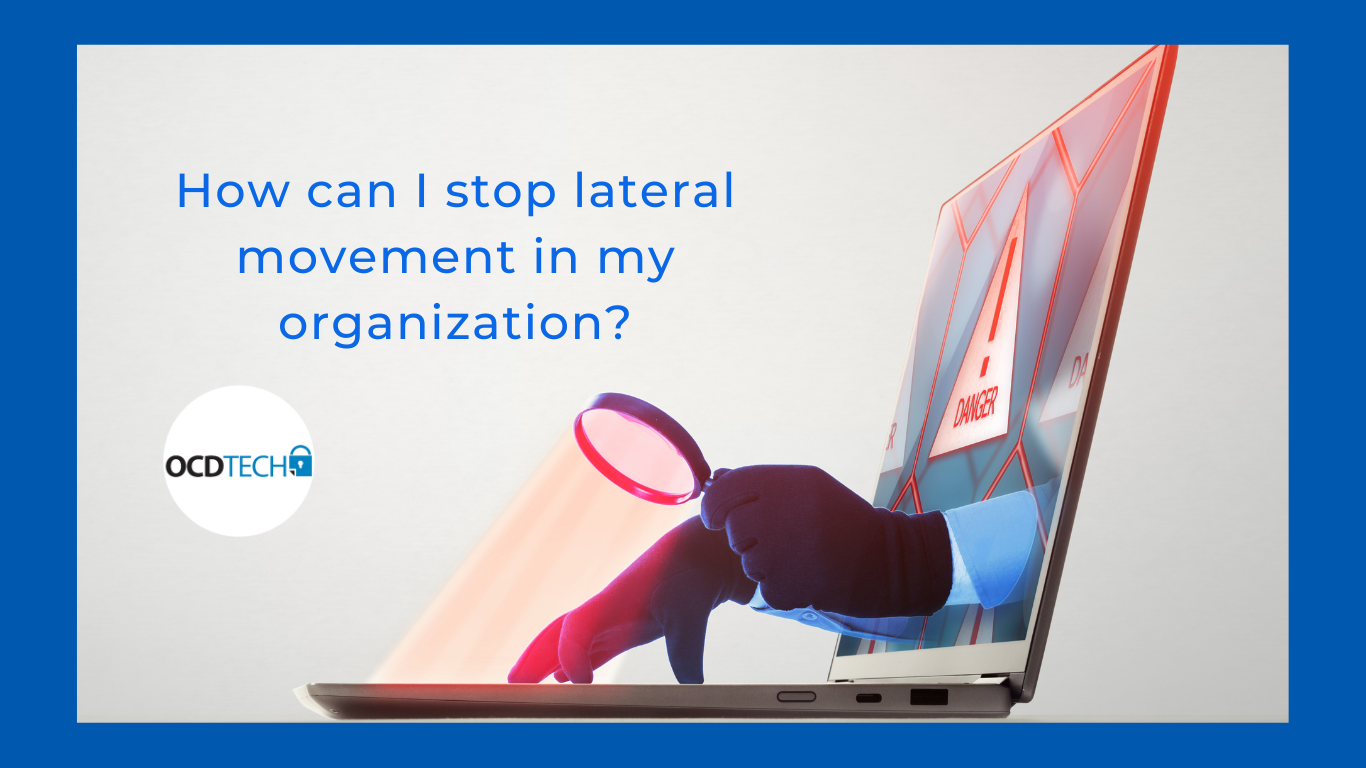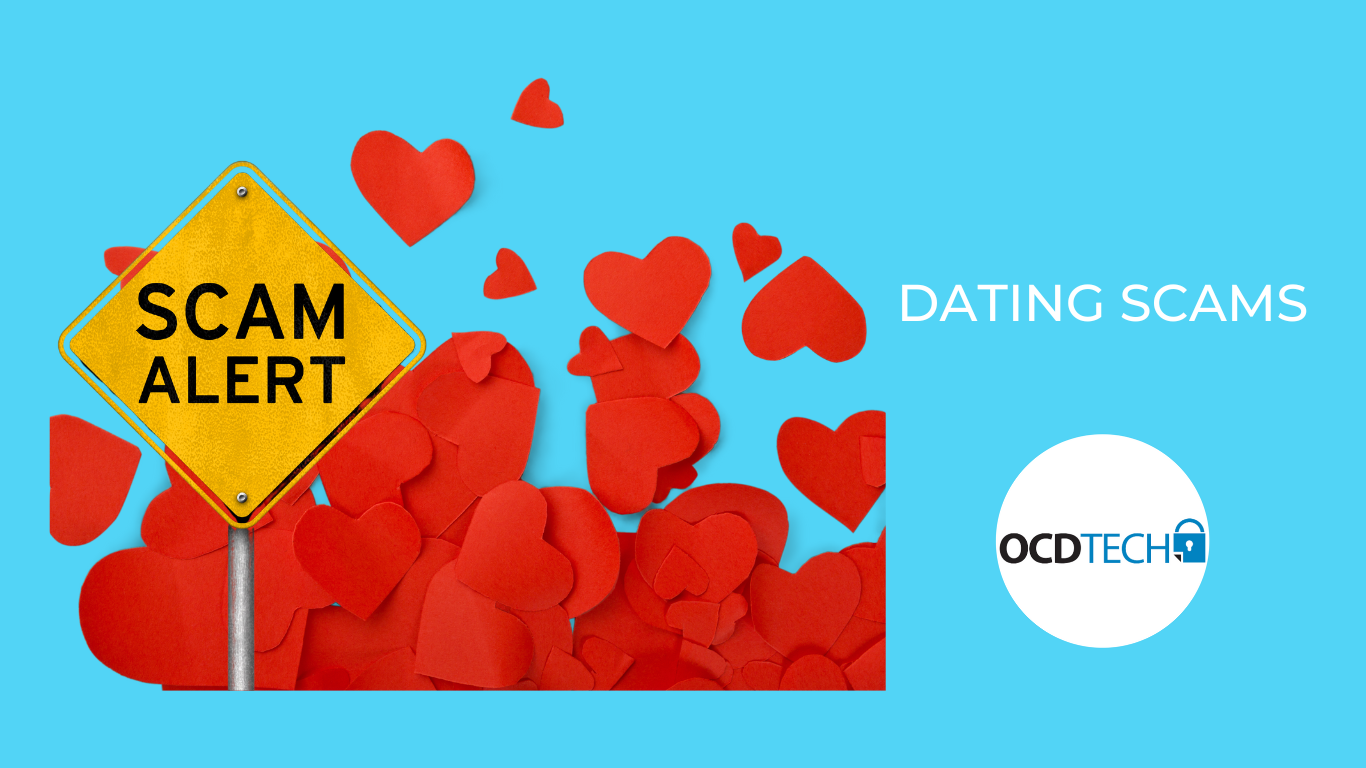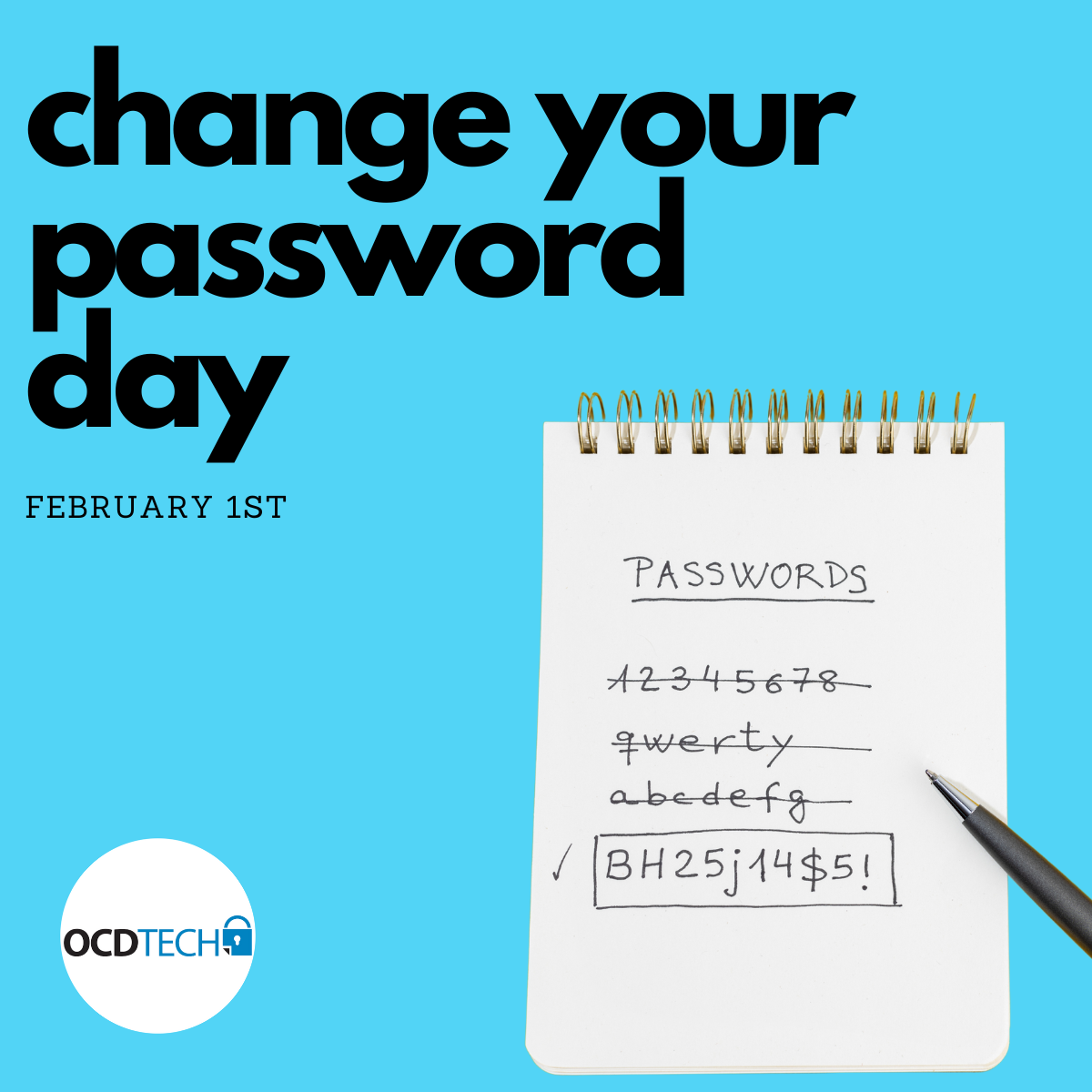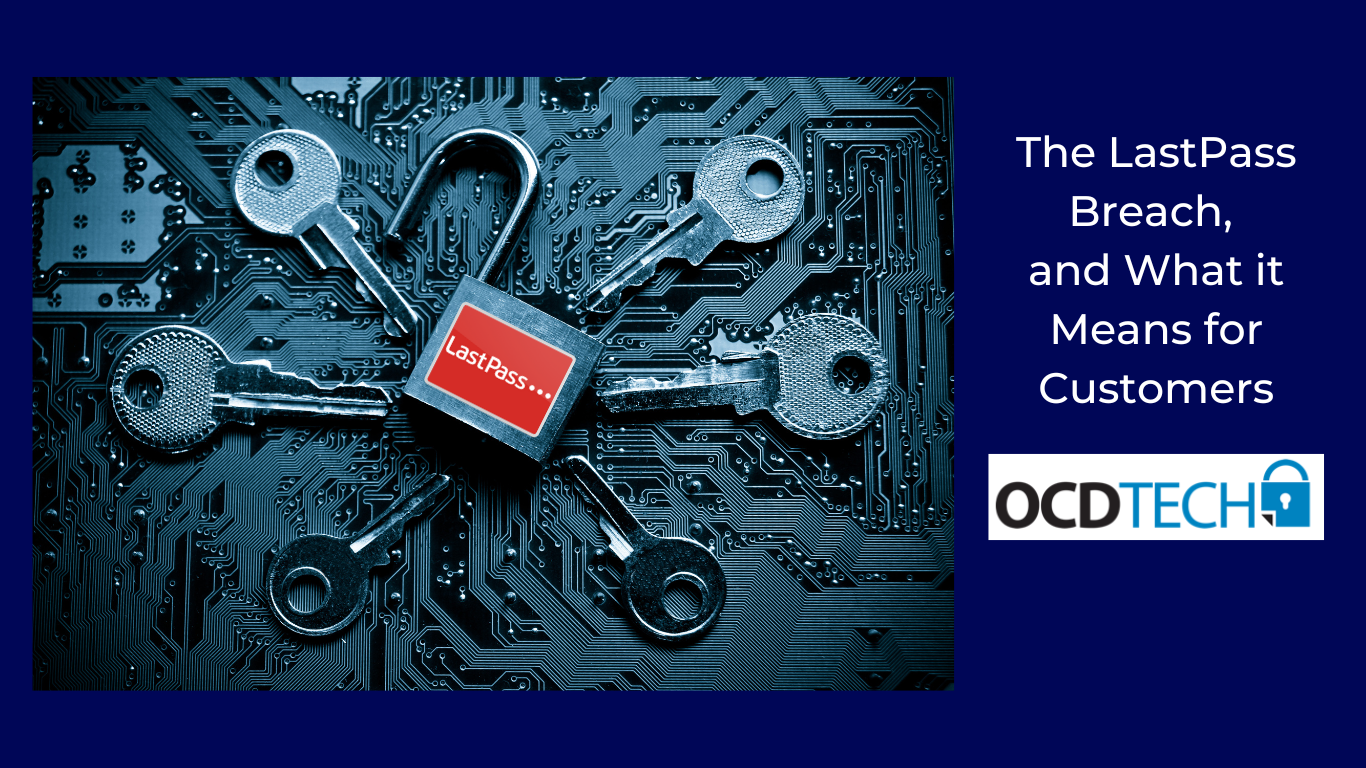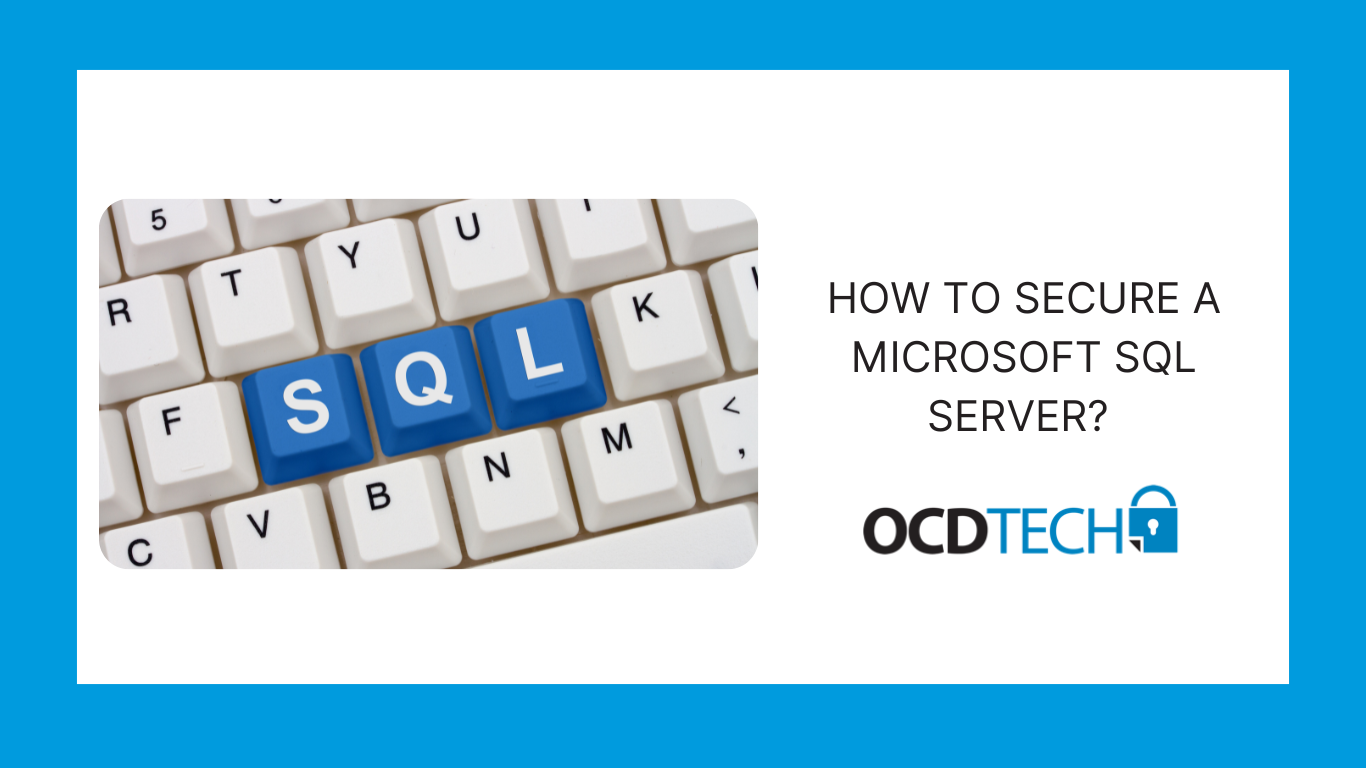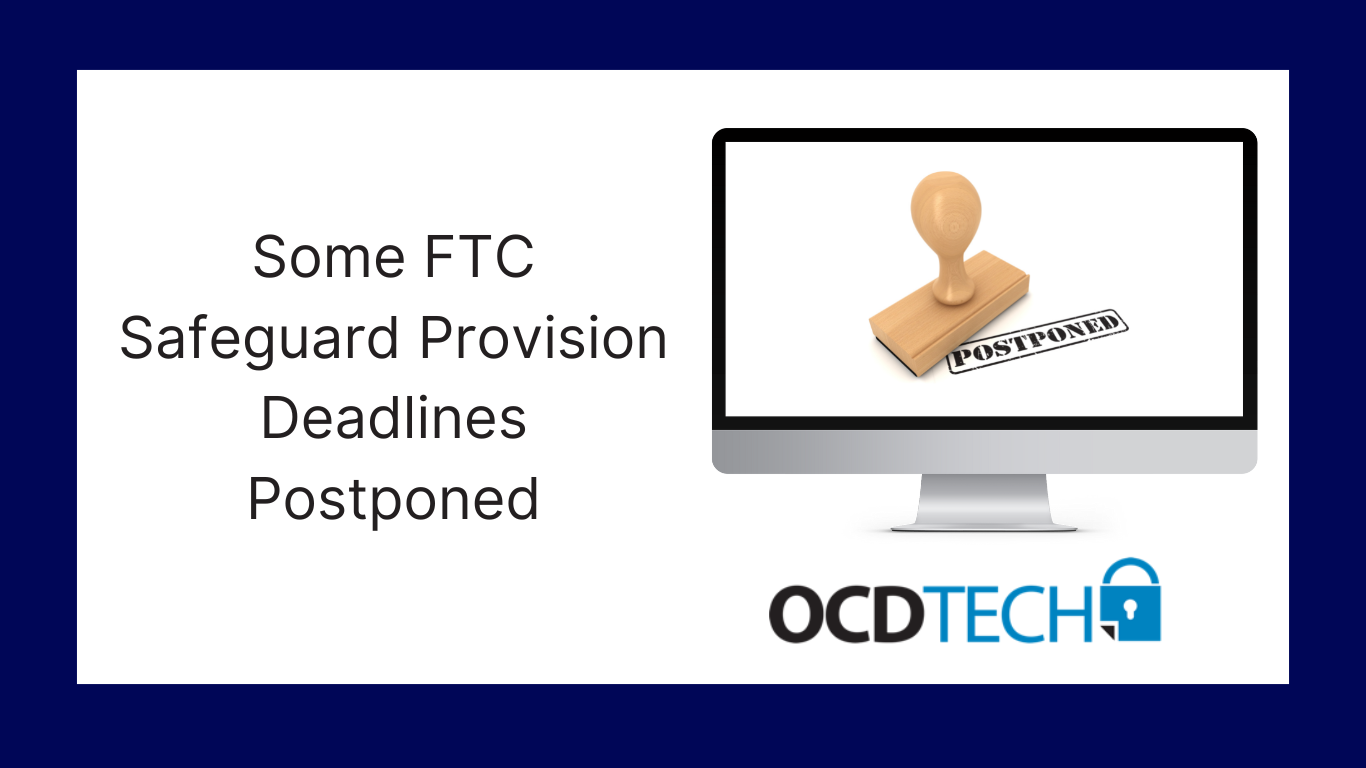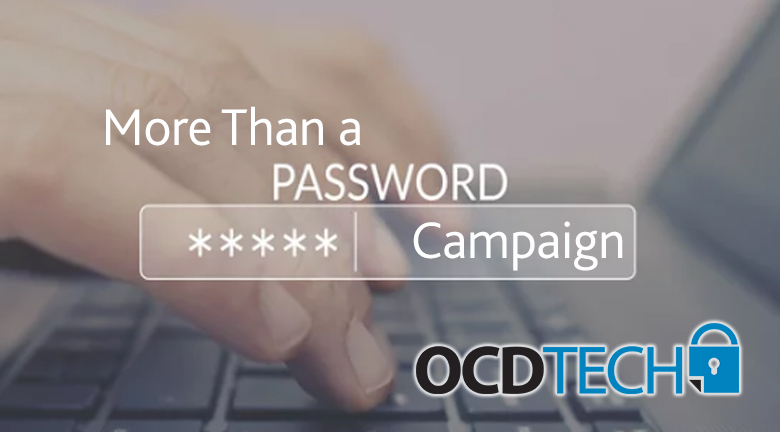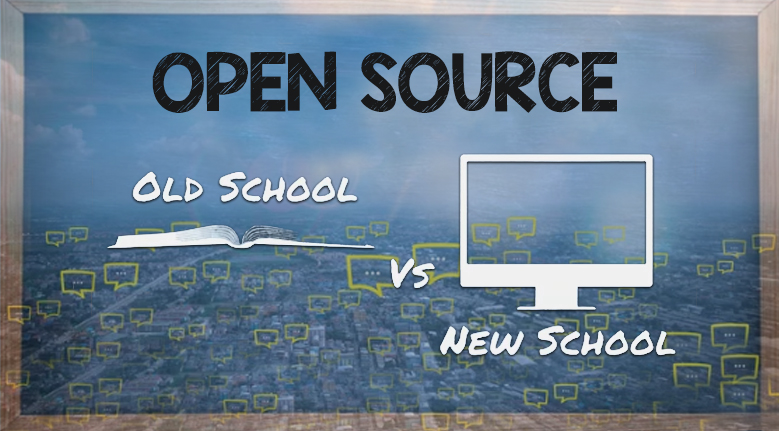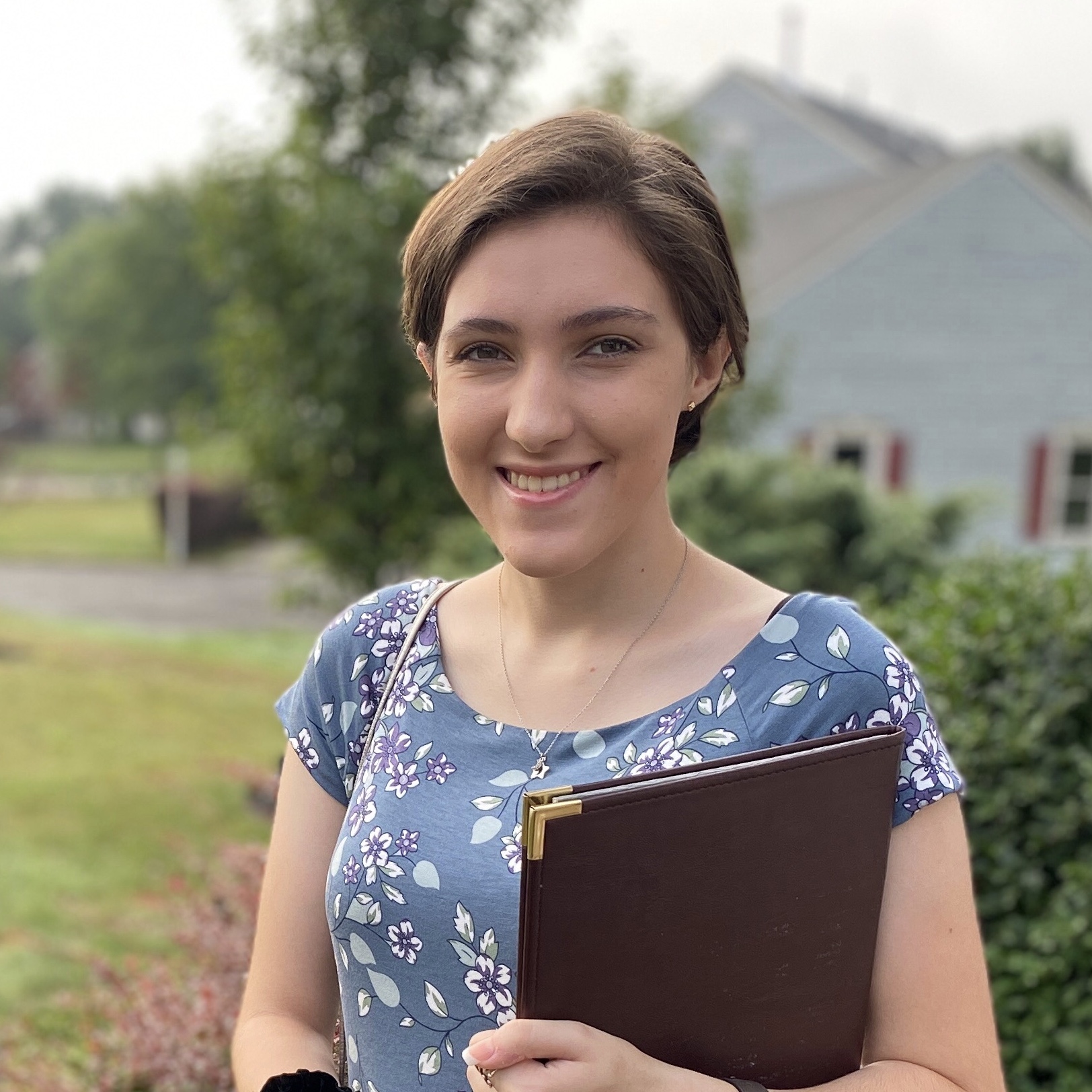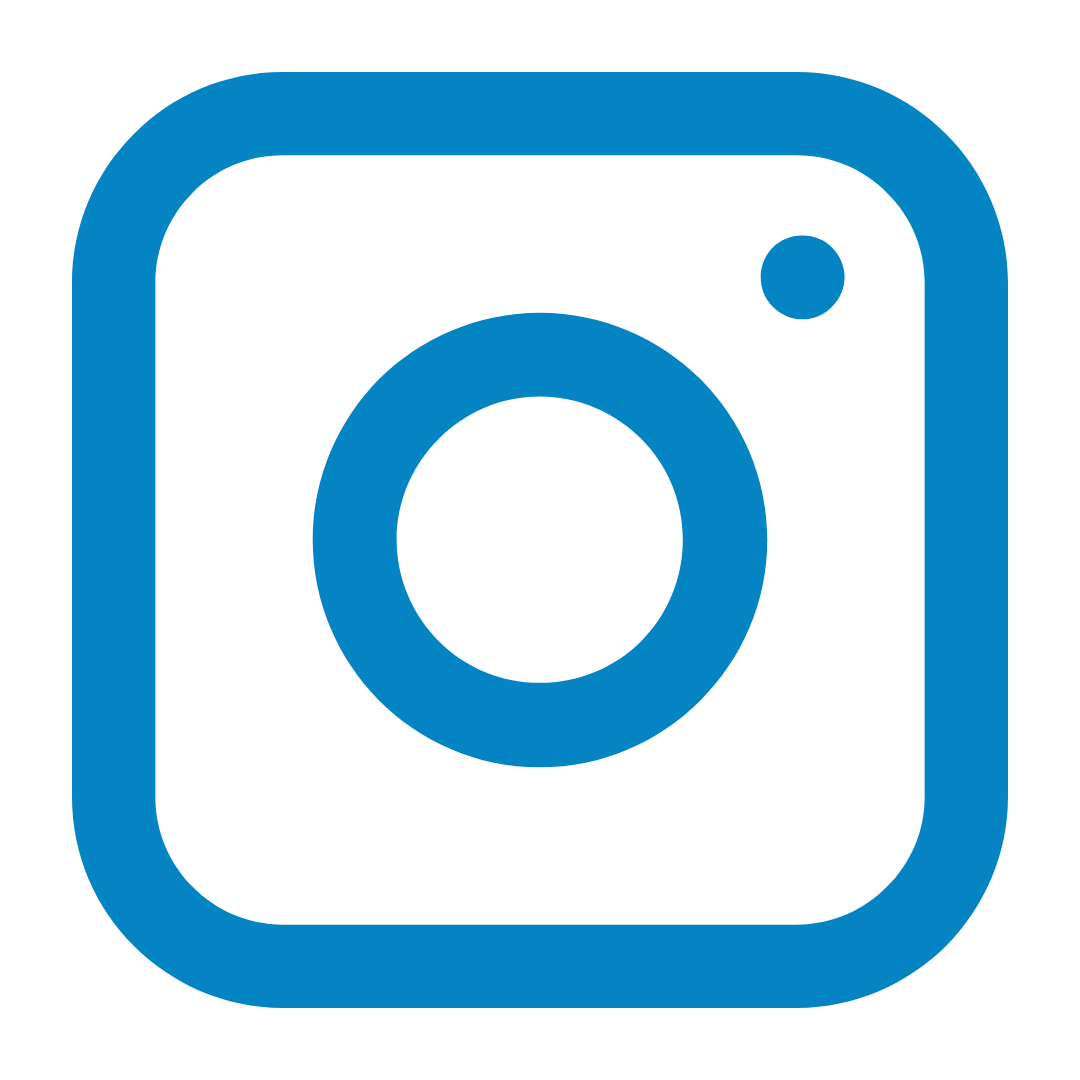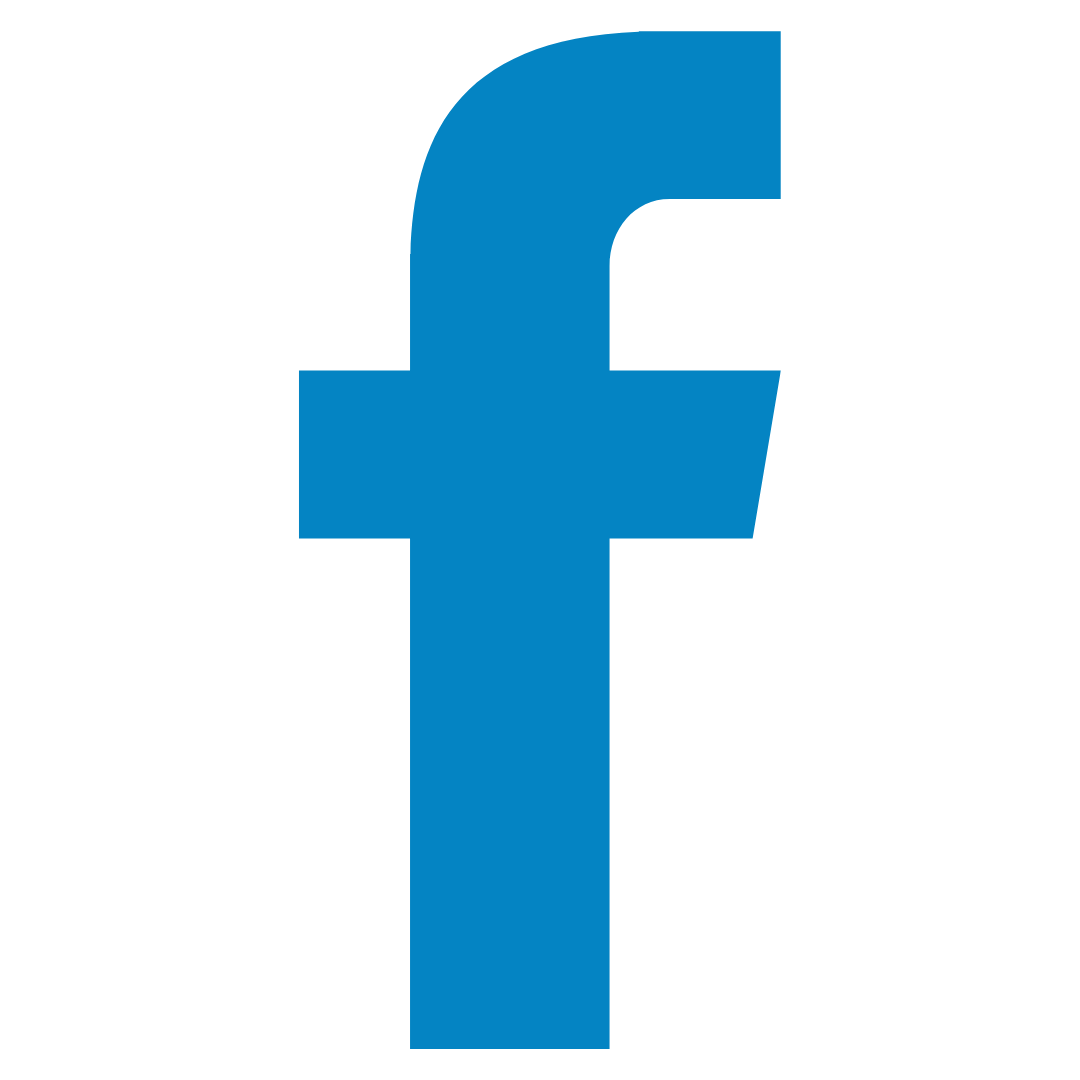Good People, Bad Clicks: Why You Should Think Before You Click

Sometimes good people click bad links. We're human. Recently someone called us at OCD Tech because they clicked an "Unsubscribe" link and within a few seconds, their computer started beeping and yelling. While bad things can happen, more importantly, they knew what to do next. In this case, Jill Kamperides stepped in and assured them their computer was ok.
What Happened?
The link did a few DNS redirects, but ultimately to an AWS bucket housing a couple HTML files that render these images below. There's also a horribly computer generated mp3 with a female voice that yells at you "Microsoft Security Alert. Your window is blocked because your computer is infected with trojan viruses and is infecting Microsoft servers. Please call support immediately and do not shut down or restart your computer because it will spread the viruses more and all of your data will be deleted."
In this case, that's not what is happening here. While it is scary looking because it enters browser full screen mode and when you click, beeps and removes the mouse pointer, the real issue comes if you call the phone number. Which, we did, and the line is dead now.
How to Stay Safe
These scams are getting more sophisticated, but you can protect yourself by following these three simple rules:
- Don’t Click Suspicious Links
If you receive an unexpected email, think before you click. Attackers often disguise malicious links as "Unsubscribe" buttons or fake customer service messages.
- Know That "Unsubscribe" Doesn’t Always Work
Phishing emails often use fake "Unsubscribe" links to confirm that your email is active, making you a bigger target for future attacks.
- If You Clicked, Don’t Panic — Call Us!
Mistakes happen, and cybercriminals rely on fear to get people to act irrationally. If you ever click something suspicious, don’t hesitate to call us.
At OCD Tech, we’ve seen it all — and we’re here to help. Stay vigilant, stay informed, and stay safe online.

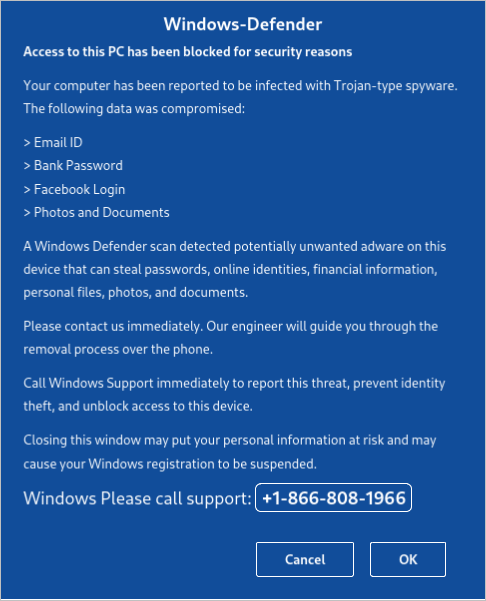







.svg)
.svg)
.svg)
.svg)
.svg)
.svg)
.svg)