By
OCD Tech
•
2
min read
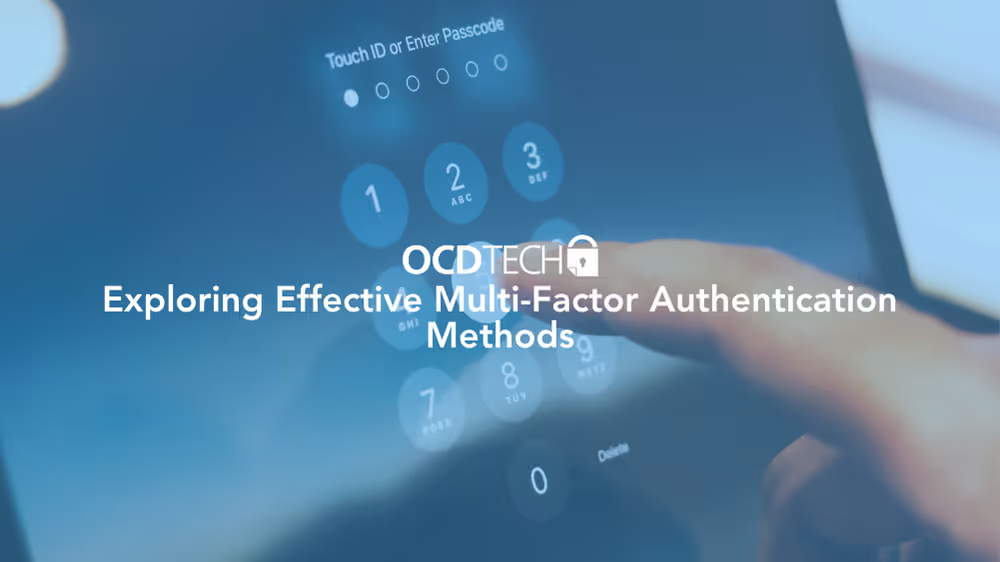
Passwords are no longer enough. They can be guessed, stolen, or reused across accounts, leaving sensitive information vulnerable. Multi-factor authentication (MFA) strengthens security by requiring two or more verification factors before granting access. Whether it's something you know, something you have, or something you are, MFA adds an essential layer of protection that helps prevent unauthorized access and boosts user confidence.
MFA operates on the principle of layered defense. To gain access to an application, account, or network, users must provide credentials from at least two categories: knowledge (password or PIN), possession (smartphone or token), and inherence (biometrics). By combining these factors, MFA drastically reduces the chances of compromises, even if one credential is stolen or exposed.
Each MFA method has its strengths, weaknesses, and ideal use cases:
Industries across the board have adopted MFA to strengthen data protection:
Not all MFA methods cost the same, or suit every organization. Authenticator apps are often free, making them ideal for individuals and small businesses. Enterprise-level tools like Duo Security or Okta charge subscription fees but offer advanced management and integration features. Meanwhile, biometrics and hardware tokens require higher upfront investments but deliver unparalleled protection for high-risk environments.
When selecting an MFA strategy, consider three key factors:
The most effective MFA solution depends on your organization's needs, risk profile, and resources. Balancing usability and security is essential: complex systems discourage adoption, while weak ones invite breaches. Regardless of size or industry, implementing MFA is one of the most effective steps toward reducing cyber risks and ensuring long-term data protection.
Ready to take your organization's security to the next level?
Start by strengthening one of the most critical layers, authentication. Explore our MFA Guides to understand how multifactor authentication fits into your cybersecurity strategy, and contact OCD Tech to design and implement the right protection for your business today.

Audit. Security. Assurance.
IT Audit | Cybersecurity | IT Assurance | IT Security Consultants – OCD Tech is a technology consulting firm serving the IT security and consulting needs of businesses in Boston (MA), Braintree (MA) and across New England. We primarily serve Fortune 500 companies including auto dealers, financial institutions, higher education, government contractors, and not-for-profit organizations with SOC 2 reporting, CMMC readiness, IT Security Audits, Penetration Testing and Vulnerability Assessments. We also provide dark web monitoring, DFARS compliance, and IT general controls review.
Contact Info
.svg)
OCD Tech
.svg)
25 BHOP, Suite 407, Braintree MA, 02184
.svg)
844-623-8324
.svg)
https://ocd-tech.com
Follow Us
Videos
Check Out the Latest Videos From OCD Tech!
Services
SOC Reporting Services
– SOC 2 ® Readiness Assessment
– SOC 2 ®
– SOC 3 ®
– SOC for Cybersecurity ®
IT Advisory Services
– IT Vulnerability Assessment
– Penetration Testing
– Privileged Access Management
– Social Engineering
– WISP
– General IT Controls Review
IT Government Compliance Services
– CMMC
– DFARS Compliance
– FTC Safeguards vCISO