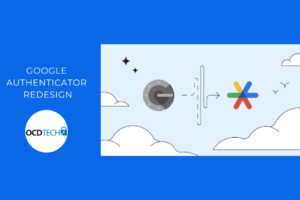In 2005, the U.S. Senate passed a resolution declaring June as National Internet Safety Month. The resolution is designed to help raise awareness regarding online safety for everyone using the Internet, especially children. The Internet knows no boundaries and can be a great place to connect with friends and family via social media or online gaming. Yet, the Internet can be a dangerous place with malicious actors. These criminals, for example, may try to get you to click on that link that looks like it brings you to the Amazon home page, but is really an attempt to harvest your banking information. As you may have heard before, you never truly know who is on the other side of the computer screen. However, individuals of all ages can follow these simple steps below to more safely surf the Internet.
The most important step to being secure is: think. From what you post on social media, to the sites you surf in public areas, and even the business you conduct in your own home, information you share on social media (Facebook, Twitter, Instagram, blogs, etc.) can be copied or captured via screenshot with the click of a button. Even if you delete the original post, someone else may retain a copy or screenshot of that post or picture and can share that post despite it being deleted.
This is especially important for children. According to an article released by USA Today, the research firm Influence Central found that the average age children receive smartphones is 10 years old. They instantly become connected to the entire world once they have a smartphone. While kids may see this as a dream come true, they are not often aware of the criminals and threats on the Internet. Parents should take these risks seriously and talk to their children about privacy and online safety. Make sure your child understands the audience that may see these posts.
Safe Online Interaction
In addition to what children post, they also should be taught how to safely interact on the Internet. All children have heard their parents say at least once, “Don’t talk to strangers!”, and this applies to the internet as well as the physical world. This rule does not pertain to just social media, but everywhere you click, though social media is an easy way for threat actors to interact with kids. Kids should be taught to think while surfing the Internet and be on the lookout for suspicious activity. As a parent, you should implement parental controls to block certain websites for your kids on their smartphone, laptops, tables, and computers. In addition, you can manage the privacy settings for any accounts registered to your children, to avoid unnecessary sharing of information. Further, parents should monitor their children’s activity.
Another simple step to stay secure for parents, as well as children, is to never conduct personal business in public areas over unsecured WiFi. Traffic on “public” networks is often not encrypted, and therefore could be intercepted by a malicious user. If you do not know the strength of the security in the environment, it is safer to assume weak or no encryption is being used. In these cases, never conduct online banking or shopping, or submit other personal information, as this information may not be adequately protected. Free tools are available to intercept that traffic and steal your credentials and identity. You do not want to become another one of the 9 million people whose identities are stolen each year on average.
If you are surfing the web in a public place, make sure you are using HTTPS instead of HTTP. HTTPS implements encryption for web traffic and is used by your web browser like Google Chrome, or Mozilla Firefox. If you want to know if you are using HTTPS or HTTP, you will see either a green lock symbol in your address bar or the words https:// before the rest of your web address. Beware of alerts generated by your web browser, as these are designed to prevent you from browsing to potentially insecure or dangerous websites.
As a final precaution, consider enabling two-factor authentication (2FA) for any online services or accounts which support this feature. An example of standard authentication would be entering a username and password to access your bank account. If the password is stolen or otherwise compromised, a malicious user could log into this account. By enabling 2FA, a second piece of information is required to access this account. For example, one may have to enter the username and password, and then enter a one-time passcode sent via SMS or email. This way, even if a malicious user has your password, he or she would also need access to your cell phone or email account to gain access.
Every day we hear of new data breaches, stolen identities, and new scams targeting the bank accounts of innocent individuals and organizations. While information security professionals are always developing new ways to identify and eliminate threats, the Internet is still not a safe place. The tips and tricks discussed here are a foundation for keeping you and your children safe on the Internet.